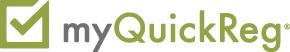TECH Camp 2019
|
Registration Closed.
Last Date to Register: 6/11/2019 12:01 AM
Last Date to Cancel: 6/11/2019 12:01 AM
|
|
Tech Camp - June 18-19, 2019 at Hurley School District
DUE TO FEWER REGISTRATIONS THAN EXPECTED TECH CAMP HAS BEEN CHANGED TO 2 DAYS
$300 per registration (includes 2 days of training, meals and materials)
This is a 2 day professional development event to show teachers how using technology within the curriculum can address information and technology literacy standards and to provide resources that enhance lessons, engage students and improve learning.
Registration 8:30 AM
Training: 9:00 AM - 3:30 PM
SESSIONS TO CHOOSE FROM:
Adobe Spark graphics, web pages & Video - Create impactful graphics, webpages and video stories in minutes with Spark's free graphic design app no design skills needed.
Chromebooks 101 - Learn about Chromebook settings and tricks that will make using the Chromebook a breeze. Learn how to store information and work online.
Digital Storytelling - Learn how to use StoryJumper to create digital storybooks and get students writing!
DOJ - Helping Keep Kids Safe Online -Dana Muller
Easy Photo Editing - Learn about a variety of free online tools that make editing and displaying your photos easy.
Explore Interactive Apps Galore! - Spend some time browsing some great interactive apps that will get your students excited about learning!
Gmail & Google Calendar: Advanced settings, tips and tricks to get more out of these tools. - Learn about Gmail and Calendar settings and other tips that will help you get the most out of these great tools.
Google Chrome Browser & Extensions - Learn about the power of the Chrome browser and get extensions that will make your work a breeze.
Google Classroom - This session will introduce Google Classroom to those that have never used it, as well as share some ways the presenter has used it in her classroom! Many examples will be from elementary classes, but the skills learned can be transferred to any class.
Google Forms & Autograde - In this session we will learn how to create google forms, and look at the data that is created from a form. Also, we'll learn how to create a quiz in Forms, and use the "Autograde" feature.
Google Maps & Google Earth - This session will introduce you to Google Maps & Google Earth. Learn how to use them in the classroom.
Google Slides - Learn how to make presentations in Google Slides.
Google Sites - Get a good start on building a website for your classroom or group. You'll walk away with all the skills you need to make an awesome site.
iMovie & Green Screen - Learn how to use iMovie and use a green screen with students.
iorad - Instantly make guided, step-by-step directions for any website directly in the browser. iorad is the quickest and easiest tutorial creator on the web.
Making Posters & Flyers - Create amazing posters, flyers and social media graphics. Thousands of templates, free downloads and easy tools.
Malware & Online Security for Teachers and Students - Learn how to keep yourself and your computer safe. And how to teach your students these things :)
Making Your Lessons Interactive - In this session you will be exposed to a variety of lessons to use in your classroom. Each lesson will include one or more Google Apps. Each lesson can be altered to meet your needs and desires. The best part of this session - you can ask questions and get helpful classroom management ideas.
Mini Hangouts/Meet & Chat - Whether you are currently using Google Hangouts for communication, or might be interested in using Google's built-in chat and video conferencing services, understanding the major changes in these systems occurring this year will be very helpful.
Mini EdCamp - We will have a Mini EdCamp in the morning of the last day. This session will be facilitated by Kristin Legler of the Wisconsin Media Lab and Wisconsin Public Television. The 3-hour Ed Camp will provide participants with the opportunity to learn about apps, grade level or content area applications, curriculum or resource questions, and so much more!
PowToons for Making Great Presentations! - Learn how to use PowToons to create great animated presentations!
Quick & Easy Ways to Give Students Feedback in Google Docs - Learn how to use comments, editing, suggestions, leave voice comments and create shortcuts to give quick feedback.
Quiz & Polling Tools - Learn about different quiz and polling tools to engage your students and capture learning success as it happens!
Resources for Teaching Keyboard/Computer Science - A variety of online resources to help introduce and improve keyboarding skills and other computer skills. Bring computer science into your classroom with these fun and easy to implement online resources.
Robots & Coding Drop In/Out - For each of the three sessions on Tuesday morning I will spend the first part talking about coding in the classroom and available tools/services and how to integrate robots into your coding curriculum. After that, I will be available for questions and collaboration while you play with the coding tools/systems and the robots I will have with me. You are also welcome to stay and play for a second session, or drop in and out whenever, without sitting for the presentation.
Screen Capture & Flipped Lessons - Learn how to use Jing and ScreenCastify for blending your classroom instruction and recording lessons, messages to parents and more.
SketchUp 3D Modeling - SketchUp is a 3D modeling computer program for a wide range of drawing applications such as architectural, interior design, landscape architecture, civil and mechanical engineering, film and video game design. You will learn the basics of the tools, how to use with 3D printing, and brainstorm how to use it across the curriculum.
Social Media in the Classroom - Students use social media on a daily basis, so why not utilize it in the classroom? We'll examine uses of various popular social media platforms and types in your daily instruction, as well as how you can use social media to help you with productivity and your professional goals.
Taking Your Students Global! - Learn how to connect your students to classrooms around the globe!
Teach Like a Pirate - Rediscover the reason why you teach! Find your educational inspiration, explore practical techniques, and innovative ideas that will help you to increase student engagement.
Tech Tips to Engage Readers K-8 - From improving close reading strategies and enriching fluency interventions to enhancing read alouds, this workshop will offer a wide variety of exciting new ways for teachers to use technology to engage readers. Participants will interact with a variety of online resources and have a chance to try new strategies for incorporating technology into the reading class.
Tools You Can Use Tomorrow - Come learn about a variety of online programs and apps that will engage your students...PearDeck, Flippity & More!
Troubleshooting Technology - Get your troubleshooting skills sharpened and learn how to troubleshoot a myriad of technology problems.
Using Read&Write in the Classroom - Read&Write lets everyone read, write and express themselves more confidently. From hearing emails or documents read out loud to text prediction, picture dictionaries, summary highlighters and a grammar, spelling and confusable words checker, Read&Write makes lots of everyday literacy tasks simpler, quicker and more accurate.
WeVideo-Video editing made easy! - Have your students show you what they know by using video editing. Student engagement will soar!
WI Public Television Resources w/Special Guest: Kristin Legler - Discover innovative, cost-free multimedia educational resources including videos, student interactives, sound files and a new game! Explore Wisconsin First Nations, Wisconsin Biographies, Jo Wilder and the Capitol Case, Student Reporting Labs, PBS LearningMedia, And more!
Districts who have included this training in their TEACH Teacher Training Grant: Ashland, Butternut, Drummond, Hayward, Hurley, Maple, Melle, South Shore & Superior (registration & travel expenses will be reimbursed)
Cancellation Policy:
Any registration cancellation must be received by the registration deadline date stated on the event for a refund to be issued. Persons registering and not in attendance on the day of the session will be charged the full registration fee (substitutions are accepted). CESA 12 reserves the right to cancel any session due to insufficient enrollment. Participants will be notified by email or phone if a cancellation occurs.Weather conditions:
If a workshop has been canceled due to weather conditions, every effort will be made to reschedule the workshop. Participants will be notified via email through myQuickReg.com if a cancellation occurs. Please make sure all your contact information is correct on myQuickReg.comMedia Disclaimer:
By registering for an event with CESA 12, participants agree to grant CESA 12 and its authorized representative's permission to record digital photos and/or video,(including virtual platforms) of their participation. Participants further agree that any or all of the material photographed may be used, in any form, as part of any future publications, brochure, or other printed materials used to promote CESA 12, and further that such use shall be without payment of fees, royalties, special credit or other compensation. If you do not wish to have your photo or image used, please contact the agency assistant listed for the event.In-person trainings
Other Helpful Hints: Room temperatures vary from one workshop location to another, so bring a jacket or sweater for maximum comfort.
Dietary Disclaimer:
CESA 12 makes every effort to accommodate basic dietary needs such as vegetarian, gluten-free, and basic food allergies. CESA 12 does not assume liability for adverse reactions to food consumed or items one may come into contact with while eating at a CESA 12 event. To better serve our guests with dietary restrictions or allergies, please go into your myQuickReg account and update the special accommodations section. Notice of a special dietary need must be made at the time of your registration.