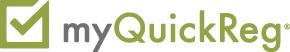Tech Camp
|
Registration Closed.
Last Date to Register: 6/6/2017 12:01 AM
Last Date to Cancel: 6/6/2017 12:01 AM
|
|
Tech Camp- June 13-15, 2017 in Hayward (2 credit course) -- $300 per registration fee
Web 2.0 Series
Adobe Spark A terrific creation tool for Chromebook users. On this website kids can make their own video clips by combining text, icons and images with music and animation. It's totally free!
IT Discussions Meet with other IT folks and share problems and solutions to technology in your districts
Blogging with Students Learn to use Blogger or KidBlog
BadgerLink Learn how to find great resources and link them to your classroom
Campfire Room Work time with your favorite tech geek for support.
Chromebook 101 - local storage, download, upload to PC... Learn how your Chromebook works, including local storage and using Google offline. Learn how to upload pictures and video, and some shortcuts and tips to make your Chromebook work for you.
Coding in the Classroom Learn how to use Code.org to teach basic coding skills - K-12
Digital Storytelling Learn how to use StoryJumper to create digital storybooks.
Easy Photo Editing Learn how to easily edit photos and add great filters, annotate and add clipart using Pixlr Express and other great free apps
EdPuzzle The easiest way to engage your students with videos, pick a video, add your questions and track your students' understanding. Teacher start now
Green Screen & iMovie Learn how to use a green screen to create great movie scenes and illusions.
Infographics Learn how to create inforgraphics for your students - using Glogster, Easel.ly and ThingLink
Making Posters & Flyers Learn how to use LucidPress, PosterMyWall and more to make great posters and flyers.
Malware, Password Security & Staying Safe! Learn how to keep yourself and your computer safe.
Math Round Table Start with a great list of Math apps and resources. Share and learn about what works in your mathematics classroom and add to the collection of apps and resources.
QR Codes & Ideas Learn how to create QR codes and find apps that read QR codes with most any device.
Quiz & Polling Tools Learn about engaging assessment tools that gets kids to want to review and test their knowledge. Tools like Flash cards, Plickers, kahoot and more will be reviewed.
Science Round Table Start with a great list of Science apps and resources. Share and learn about what works in your science classroom and add to the collection of apps and resources.
Screen Capture & Flipped Ideas Learn how to use Jing and ScreenCastify for blending your classroom instruction and recording lessons, messages to parents and more.
Troubleshooting Tech Get your troubleshooting skills sharpened and learn how to troubleshoot a myriad of technology problems.
Virtual Reality You've heard about Virtual Reality...Come experience the VR goggles and how they can change your world! This will be a basic introduction to using VR goggles. It will give you a chance to explore and see what it's all about.
Weebly Websites Level 1 Weebly Level 1 will give you a good start to creating a Weebly website.
Weebly Websites Level 2 Weebly Level 1 will give you a chance to work on your site and learn advanced tips for making a great site.
Google Series
Gmail & Google + Learn about Google Gmail settings and tips to help you get the most out of your Gmail. Also learn about Google + and Communities. It's a great way to collaborate with peers and get DPI information.
Google - Getting Started In this session you will learn about Google for Education, the cloud environment and description of tools.
Google Certification Study Hall Get ready to take your certification test with examples from the website and discussions with others on what to expect.
Google Chrome Browser & Extentions Learn how to use your Chrome browser including how to utilize the many setting available. Learn about extensions and how they can improve the functionality of your browser like never before.
Google Classroom Learn how to manage all of your classroom assignments with Classroom, Google's solution to content management. Learn how to use the new features and improve your experience with Google Classroom.
Google Docs & Draw Learn all of the menu settings to create a document, use add-ons, margins, formatting, and settings. Use Draw to add watermarks, background images or borders to a document. Learn how to use revision history and translation. Chat and leave comments.
Google Drive & Drive Apps Learn how to organize files in drive, share documents and folders. Get apps that allow you to create documents and save them into your drive.
Google Educator Level 1 Certification Test 180 minute test. Sign up 7 days prior to the day you want to take the test. Pay $10 to register.
Google for Elementary Come and share your practices and ideas for using Google in the Elementary Classroom.
Google Keep and Calendar Learn how to use Google Keep to organize your notes and lists and create reminders. Also learn how to use Calendar and utilize all the settings in Calendar. You'll also leave knowing how to invite participants to an event and schedule meetings around other's schedules. Save time and keep it organized.
Google Maps/Earth Learn how to explore the world in a new, exciting way. Let your kids walk down the streets of Dhaka and experience culture in a whole new way!
Google Sheets Advanced Learn more about formulas, graphing and advances functions of Google Sheets.
Google Sheets for Beginners Learn how tocreate baseic formulas, use auto-fill, freeze headers and columns, settings filtering and sorting.
NEW Google Sites Level 1 Google Sites Level 1 will give you a good start to making a Google site using the NEW Google Sites!
NEW Google Sites Level 2 Google Sites Level 2 will give you a chance t owork on your site and learn advanced tips for making a great site.
Programming GScript Learn about Google Apps Script that provides easy ways to automate tasks across Google products and third party services and build web applications.
Video Editing with YouTube Learn how to edit videos in YouTube, create your own channel and post your videos for your classroom or the world!
Google Forms & Autograde Google forms and the variety of ways to use it in your classroom. Learn how to use the New autograde feature and to view and manage grades.
Cancellation Policy:
Any registration cancellation must be received by the registration deadline date stated on the event for a refund to be issued. Persons registering and not in attendance on the day of the session will be charged the full registration fee (substitutions are accepted). CESA 12 reserves the right to cancel any session due to insufficient enrollment. Participants will be notified by email or phone if a cancellation occurs.Weather conditions:
If a workshop has been canceled due to weather conditions, every effort will be made to reschedule the workshop. Participants will be notified via email through myQuickReg.com if a cancellation occurs. Please make sure all your contact information is correct on myQuickReg.comMedia Disclaimer:
By registering for an event with CESA 12, participants agree to grant CESA 12 and its authorized representative's permission to record digital photos and/or video,(including virtual platforms) of their participation. Participants further agree that any or all of the material photographed may be used, in any form, as part of any future publications, brochure, or other printed materials used to promote CESA 12, and further that such use shall be without payment of fees, royalties, special credit or other compensation. If you do not wish to have your photo or image used, please contact the agency assistant listed for the event.In-person trainings
Other Helpful Hints: Room temperatures vary from one workshop location to another, so bring a jacket or sweater for maximum comfort.
Dietary Disclaimer:
CESA 12 makes every effort to accommodate basic dietary needs such as vegetarian, gluten-free, and basic food allergies. CESA 12 does not assume liability for adverse reactions to food consumed or items one may come into contact with while eating at a CESA 12 event. To better serve our guests with dietary restrictions or allergies, please go into your myQuickReg account and update the special accommodations section. Notice of a special dietary need must be made at the time of your registration.