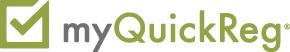Career Cruising-Train the Trainer
Wisconsin ACP In-Person Training
|
Registration Closed.
Last Date to Register: 8/19/2016 12:01 AM
Last Date to Cancel: 8/19/2016 12:01 AM
|
|
RESCHEDULED FROM JULY 20, 2016
Who Should Attend:
- School administrators, Counselors, Teachers
- School Staff designated as trainers for the Career Cruising software in their buildings
***Space is LIMITED!
Registration MUST be completed 7 days prior to training session date.
Please bring your laptop for a hands-on experience!***
What will be Covered:
- Role of ACP Software in ACP Implementation and Delivery (DPI)
- How to access the Career Cruising ACP
- Introduction to the Career Cruising system layout and components
- Using Career Matchmaker, the interest assessment tool and My Skills, skills assessment tool
- Introduction to the career and education exploration tools
- Overview of recommended ACP Completion Standards, including the related Reflect & Confirm functionality
- Introduction to the administrative and reporting components, including how to retrieve students Career Cruising ACP access, Parent/Guardian access and how to run aggregate reports
- Accessing the Helpful Documents section, including Users Guides, Classroom Activities, Webinar Recordings, and other available educator resources
- College and Scholarship Application management tools
- Parent/Guardian Portal - administration and strategies to engage parents
- Completion Standards and various aggregate reporting/ sorting options
- Best Practices discussion and sharing ideas
- Time for Questions & Answers throughout the session
Registration fee:
$17 per person
Session timeline:
30 minutes DPI: The ACP Process and the role of a software tool
75 minutes Career Cruising – Student Perspective, Part 1
- Introduction to and tour of the Career Cruising sections
- Using the Multiple Matchmaker career interest assessment to help students identify careers and career clusters of interest
- Learning Styles Inventory (LSI) & Ability Profiler
- Exploring career profile information
- Using exploration tools to research and identify post-secondary schools of interest
15 minutes Break
45 minutes The Career Cruising ACP/Portfolio tour – Student Perspective, Part 2
- Showing students where to enter and save different information in their ACPs
- Helping students understand the relevance and importance of annual ACP Completion Standards
- ACP calendar, college and scholarship application management, personal college profile
45 minutes Exploration Tools and Integration with the students’ ACPs
- Explore Careers Section (Career Selector, Career Clusters, Military, Industries)
- Explore Schools Section(College Planning Timeline, Compare Schools, Google Map)
- Explore Employment Guide & Resume Builder
60 minutes Lunch Break
60 minutes Career Advisor Management System (CAMS)
- Where to find student information including ACP account usernames and passwords
- Where to find parent/ guardian information including usernames and passwords
- How to review, monitor and update ACP work being completed by each student
- How to view and export/print data reports for your school on key topics, such as your students’ careers, career clusters, schools of interest; extracurricular activity involvement; career preparation activities; post-secondary plans; and more!
- Where to find users guides, classroom activities and other teaching resources
15 minutes Parent/ Guardian Accounts
- How to access Parent/ Guardian Accounts
- Accessing administrative features of the Manage Parent Accounts section
- Resources for engaging Parents within the Helpful Documents section of the Career Advisor Management System
15 minutes ACP Completion Standards and Aggregate Reporting/ Sorting Options
- How to review and track ACP work being completed by students at your school
- How to create, revise, export and print data reports for your students/ school on key topics such as students careers; career clusters; schools of interest; career preparation activities; extracurricular involvement; post-secondary plans; and more!
30 minutes Best Practices Discussion
- Facilitated discussion among attendees to exchange information and share best practice ideas from around the state
- Other
Adjourn
Viterbo Credit School Year 2016-2017 Available
Facilitating Student Success EDUC 549-021 July 1, 2016 – April 15, 2017 or
Facilitating Student Success EDUC 549-022 July 1, 2016 – June 30, 2017
(Attend any 2 full day CESA #12 trainings identified for credit availability to be eligible for 1 graduate credit)
You may apply for a maximum of 3 credits
More can be found on our website: http://www.cesa12.org/viterbo-credit
Cancellation Policy:
Any registration cancellation must be received by the registration deadline date stated on the event for a refund to be issued. Persons registering and not in attendance on the day of the session will be charged the full registration fee (substitutions are accepted). CESA 12 reserves the right to cancel any session due to insufficient enrollment. Participants will be notified by email or phone if a cancellation occurs.Weather conditions:
If a workshop has been canceled due to weather conditions, every effort will be made to reschedule the workshop. Participants will be notified via email through myQuickReg.com if a cancellation occurs. Please make sure all your contact information is correct on myQuickReg.comMedia Disclaimer:
By registering for an event with CESA 12, participants agree to grant CESA 12 and its authorized representative's permission to record digital photos and/or video,(including virtual platforms) of their participation. Participants further agree that any or all of the material photographed may be used, in any form, as part of any future publications, brochure, or other printed materials used to promote CESA 12, and further that such use shall be without payment of fees, royalties, special credit or other compensation. If you do not wish to have your photo or image used, please contact the agency assistant listed for the event.In-person trainings
Other Helpful Hints: Room temperatures vary from one workshop location to another, so bring a jacket or sweater for maximum comfort.
Dietary Disclaimer:
CESA 12 makes every effort to accommodate basic dietary needs such as vegetarian, gluten-free, and basic food allergies. CESA 12 does not assume liability for adverse reactions to food consumed or items one may come into contact with while eating at a CESA 12 event. To better serve our guests with dietary restrictions or allergies, please go into your myQuickReg account and update the special accommodations section. Notice of a special dietary need must be made at the time of your registration.