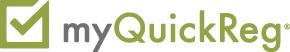Focusing on Common Tasks for SITE ADMINISTRATORS in eduCLIMBER
Creating Target Sets, Creating Custom Assessments and Designing Thresholds
|
Registration Closed.
Last Date to Register: 3/11/2017 12:01 AM
Last Date to Cancel: 3/9/2017 12:01 AM
|
|
Focusing on Common Tasks for SITE ADMINISTRATORS in eduCLIMBER: Creating Target Sets, Creating Custom Assessments and Designing Thresholds
There are a variety of tasks that site administrators perform within eduCLIMBER, but this particular session will focus on three common tasks that Site Administrators must set up before anyone else can use them: Creating Target Sets, Creating Custom Assessments, and Designing Thresholds.
-
Creating target sets will tell the program how to color code the graphs based on your criteria. eduCLIMBER includes default target sets (graphs are red/green, details break into red/yellow/greens/blue) based on normed proficiency levels on standardized assessments. You can create additional Target Sets based on different cut scores or score details for those assessments, or you can create Target Sets for your own custom assessments. Once the Site Administrator creates a target set, any user is then able to switch back and forth between target sets to view your data through different lenses.
-
Creating custom assessments involves defining assessments that will be entered locally rather than through standardized data file uploads. These can be district wide or class specific. Once the Assessment is created, then any user will be able to enter scores which can then be viewed through graphs and data walls. (Note-This does not include Progress Monitoring situations, but those will be addressed in the afternoon session)
-
Designing thresholds will involve telling the program to dig through all your data and find students who meet specific assessment and/or behavior criteria that you’ve defined. You can tell it who to look for (ex. Students who had 3 or more minor behavioral incidents in the past 30 days) and what to do (tag the students, email report to teachers, etc.) when it finds them.
Throughout the session there will be “work time” as well as time to network with other eduCLIMBER Site Administrators.
Facilitator: Jodi Veleke, Data Specialist from Clintonville Public Schools
Cost: $25 per participant for CIA member districts/$50 for non- CIA member districts